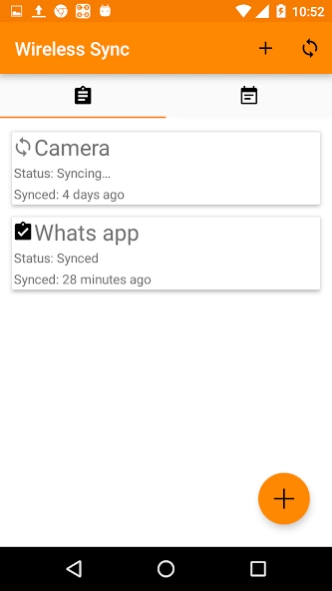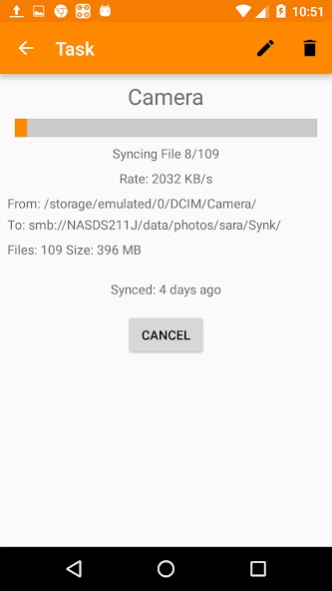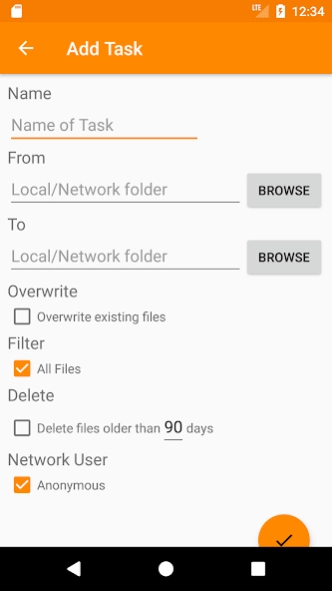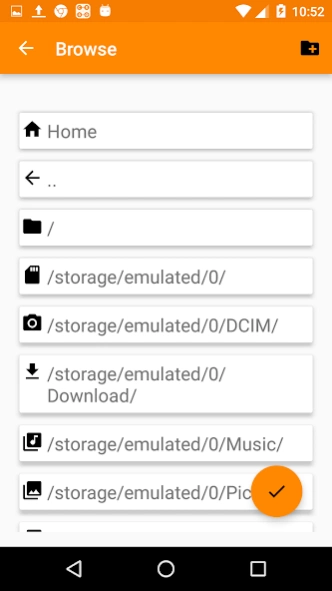Wireless Sync
Continue to app
Free Version
Publisher Description
Wireless Sync - Sync files from phone or tablet to computer.
Sync files to your computer or NAS.
Sync your photos from your phone to your computer. No need for any cables. It runs on your wireless network (Wi-Fi).
Can be used to communicate with a NAS, Windows computer, MAC computer or basically anything that runs a SMB/CIFS server. SMB/CIFS is the standard Windows file sharing protocol.
Set up a schedule to automatically sync your files periodically.
Features:
- Browse your local network for Network shares.
- Browse local folders.
- Sync files from device to computer.
- Sync files from computer to device.
- Schedule file transfers, e.g. once a day or once a week. The scheduling is inexact to save battery.
- Filter on file type. This will only sync the given file type. Select file when browsing to set filter.
- Bidirectional / two-way syncing (using two tasks with opposite From/To paths).
- Support for removable devices (e.g removable sd card).
- Delete files older than a given number of days.
- Trigger sync through Tasker or from other app, see https://gist.github.com/krmkrl/174f9b186a997d59a160dcf5e61933e1
Tips & Tricks:
- If network share cannot be found you can enter the computer name or ip address manually.
Example smb://192.168.0.4/ or smb://COMPUTER_NAME/
- For Windows 10, the same username and password used for login should work.
- To sync a single file only, manually enter the complete filename in Filter.
- To directly delete synced files, set "Delete files older than " to 0 days.
About Wireless Sync
Wireless Sync is a free app for Android published in the PIMS & Calendars list of apps, part of Business.
The company that develops Wireless Sync is vroxcode. The latest version released by its developer is 1.0.
To install Wireless Sync on your Android device, just click the green Continue To App button above to start the installation process. The app is listed on our website since 2021-04-05 and was downloaded 7 times. We have already checked if the download link is safe, however for your own protection we recommend that you scan the downloaded app with your antivirus. Your antivirus may detect the Wireless Sync as malware as malware if the download link to com.vroxcode.ws is broken.
How to install Wireless Sync on your Android device:
- Click on the Continue To App button on our website. This will redirect you to Google Play.
- Once the Wireless Sync is shown in the Google Play listing of your Android device, you can start its download and installation. Tap on the Install button located below the search bar and to the right of the app icon.
- A pop-up window with the permissions required by Wireless Sync will be shown. Click on Accept to continue the process.
- Wireless Sync will be downloaded onto your device, displaying a progress. Once the download completes, the installation will start and you'll get a notification after the installation is finished.